Opera Mini Mod 4.20 Final Java App
Opera Mini Mod 4.2 Final version has been released just after first RTM version and long Test Series. Opera Mini Mod is a series of modded version of original Opera Mini with advanced new features like:Download Manager
File Manager
Copy-Paste feature
Multi-Tab browsing
Customizable Shortcuts
Templates
Multi-clipboard
Import/Export bookmarks
Color Skin Maker
Brightens controlling
And many other advanced features in single package. Changelog:
Notification for errors occured while opening the page.
In the Picture submenu added some items for opening a new background window
Customizable alerts for the network error
Spoofing servers in download manager.
When you open links in new background window, or if the links go there, it is determined by reference to the image.
Added icons for settings and auto-update for all links from a page.
Changes the highlight color in direct input.
When you save the page, the existing file with the same name is overwritten. Bug Fixes:
Edit Export / import settings.
Optimized for Siemens
Edit Restriction downloads over time.
Selecting a bookmark for the express panel, the transition in the parent directory is not using
'[Back moves up the folder.'
Exception handling commands. Stop prolonged opening of the file list.
Note:
The description is different in another forums. I simplified it a little.
Increase Your browsing speed of Opera Mini & Mod Version
1.Download the appropriate version of 'Opera Mini' or 'Opera Mod' ( Not Opera Mobile )
2. Install the application and Allow the necessary settings & Accept the EULA ( End-User-License-Agreement )
3. In the Browser's 'Write Address' section , write
about:config
4. You will then find a page !! Go to the 'Last-Option' of that page . There you will find a Menu like this
*Large placeholders for images. (Default:Yes) make it No
*Fit text to screen (Default:Yes)
*Loading Timeout (default:30) make it 3600
*Site pitches and user-agent masking (default Yes) make it No
*Keep styling in RSS feeds (default:No)
*Show feedindex (default:Yes) make it No
*Fold linklists (default:Yes) make it No
*Phonenumber detection (default: Yes)
*Minimum phone number length (Default:7) make it 9
*Use bitmap fonts for complex s (Default=No)
Just follow our above instructions & see what happen.
Thats all now restart your Opera mini/Mod & browse high speed internetInfo Info

Opera Software released the final version of its much-anticipated Opera Mini 4.2 for mobile phones. Since the launch of the beta version of Opera Mini 4.2, speed trials have shown that this version gives more than 30% speed improvements for users in the US, due to the addition of a new Opera Mini server park in the United States.
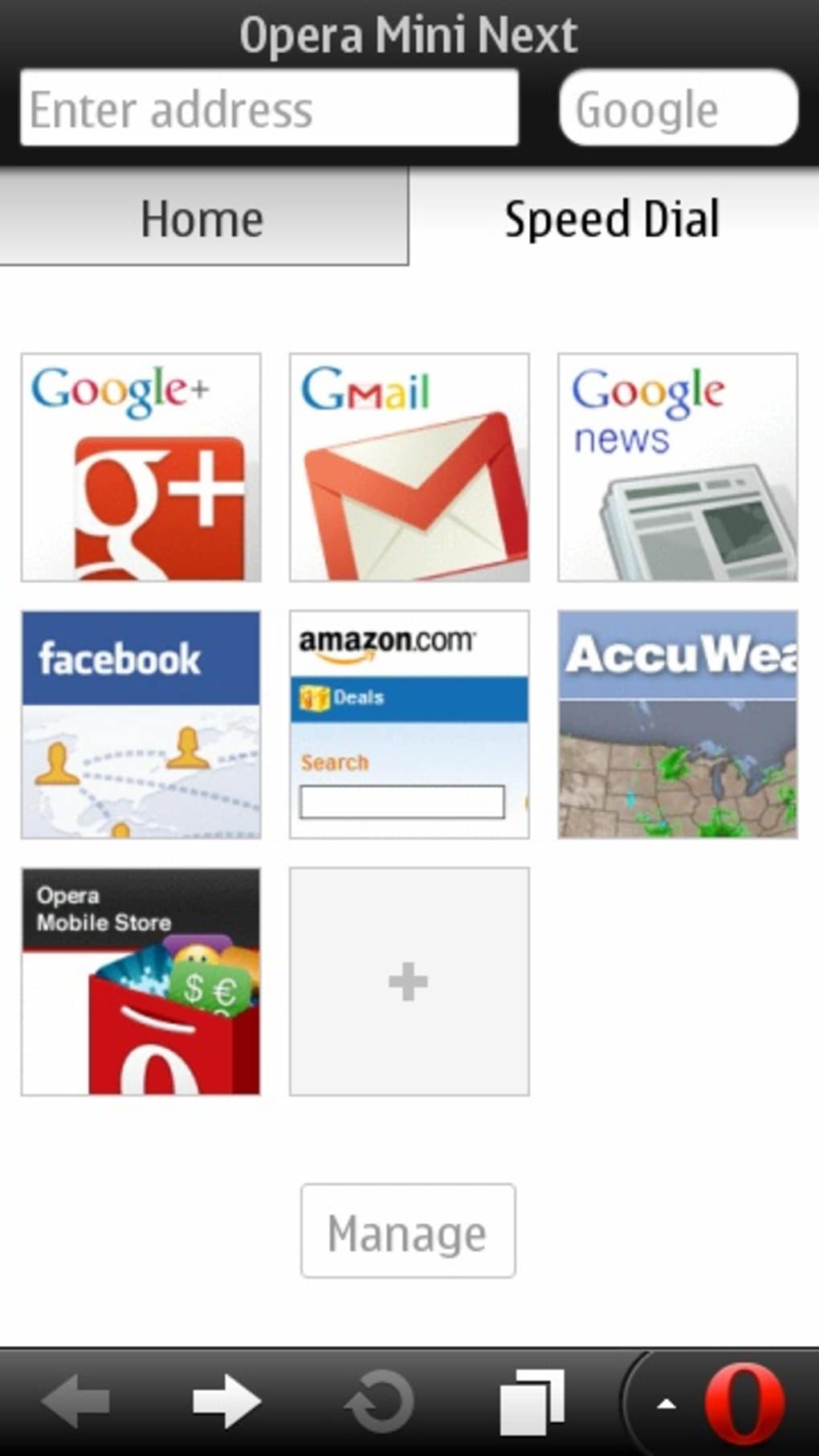
Opera Mini is the best browser for iDEN phones. It’s fast and can load almost any Web site, not just mobile sites but ones designed for desktop browsers like the full version of Howard Forums or the Yahoo homepage. 4.2 is the latest and most full featured version that runs on Motorola iDEN phones.

Download Opera Mini 4.2 Version For Java Mobile Download
Type: Freeware
Vendor: Opera Software – Product Page,Online Help, Forum
Data Connection Required: Yes
Reported as working on: Motorola i776, Samsung GT E2202, Samsung GT-E2232
Reported as not working on: Cherry Mobile Comet, Motorola i415, Nokia 6070, Samsung GT-E2222, Samsung E2252, Samsung GT-S3850 .
Download Opera Mini 4.2 Version For Java Mobile Phone
Downloading uses paid data. Downloads are for Java ME phones only.
Download Opera Mini 4.2 Version For Java Mobile Legend
To download and install click here: DOWNLOAD (jad)